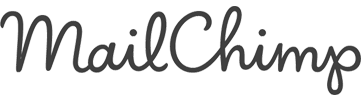Google has dropped a new beta add-on for Google Sheets users. The spreadsheet program can now directly import your AdWords data and run reports for you. MCC users can also use Sheets to import multiple accounts worth of data.
As with all Sheets, the data can be shared with anyone you choose, which should be handy when working with a team.
Open up a new Google Sheet, use the add-ons drop down menu and click Get add-ons. This will lead you to activate the AdWords pack. You’ll need to have permission to access the AdWords account that you want to analyse, of course.
What are the benefits of using AdWords reports in Google Sheets?
E-commerce traders can glean a great deal of information from seeing the new reports in Google Sheets. There is amazing potential to be able to track your KPIs and make informed choices about tweaks and changes to your campaigns.
Setting your Key Performance Indicators (KPIs) is one thing but tracking them is quite another. You need to be reviewing your account’s performance to optimise your advertising dollars. You should be keeping an eye on clicks, click-through-rate (CTR) cost-per-click (CPC) and quality score. Use the Google Sheets reports to see how these data points are tracking over time.
Because the reports can be configured to reflect real time data against past performance, you will easily be able to see changes and trends reflected in the figures. You will be able to understand when your ads are working and when there’s opportunities to increase effectiveness.
E-commerce and Google Sheets
You can also draw on the power of a complementary add-on to obtain even more information about how your e-commerce business is tracking. If you use Google Analytics, the data generated can also be drawn down into a series of reports that will help you visualise the data of your business. You can break your raw data into reports about year on year sales, sales locations and best-selling products. Comparing these reports with your AdWords data should reveal a clear picture about how your marketing efforts are translating into sales.
It’s not an instant solution
There’s no denying that these two add-ons are powerful aids for your business. Tracking the KPIs can save you significant money and can easily result in higher sales when the information is used to change the approach of underperforming campaigns. It’s not an instant solution, however. You’ll need to spend some time setting up the reports. You can point Sheets in the direction of the information by configuring the data inputs. The initial time investment will pay off in spades as the reports will constantly update as it draws from the most up-to-date data.
The AdWords add-on for Google Sheets will be of significant benefit to e-commerce traders. The reports will be able to give you far greater insight into the health of your business. Use the information to track your KPIs and get the most out of your investments.